This project was generated with Angular CLI version 1.5.0 using Nrwl Nx.
Nx is an open source toolkit for enterprise Angular applications.
Nx is designed to help you create and build enterprise grade Angular applications. It provides an opinionated approach to application project structure and patterns.
- https://nrwl.io/nx/guide-getting-started
- https://github.com/nrwl/nx
- https://github.com/NathanWalker/template-nativescript-nx
Watch a 5-minute video on how to get started with Nx.
The steps I took to create this workspace and build the application for the Google Playstore:
Install the workspace with the stable version:
$ curl -fsSL https://raw.githubusercontent.com/nrwl/nx/master/packages/install/install.sh |\
bash -s NxNativescriptWorkspace
OR install the 'unstable' branch:
$ curl -fsSL https://raw.githubusercontent.com/nrwl/nx/master/packages/install/install-next.sh |\
bash -s NxNativescriptWorkspace
$ cd NxNativescriptWorkspace
$ yarn install
$ cd apps
$ tns create mobile-app-name --template https://github.com/NathanWalker/template-nativescript-nx
The outcome of those steps are what I commited in this Github repository and the following are the steps I took to build publish this sample application to the Google Playstore:
$ cd mobile-app-name
$ yarn install
$ ANDROID_HOME=/Users/marcel/Library/Android/sdk tns prepare android
$ ANDROID_HOME=/Users/marcel/Library/Android/sdk tns build android
$ ANDROID_HOME=/Users/marcel/Library/Android/sdk tns run android
$ keytool -genkey -v -keystore keystore.jks -keyalg RSA -keysize 2048 -validity 10000 -alias my-alias
$ ANDROID_HOME=/Users/marcel/Library/Android/sdk tns build android \
--release \
--key-store-path ./keystore.jks \
--key-store-alias my-alias \
--key-store-password <<PASSWORD>> \
--key-store-alias-password <<PASSWORD>>
I have submitted this sample application to proof that NxNative with Angular5 is indeed capable of producing an apk which can be subitted in the Google Playstore:
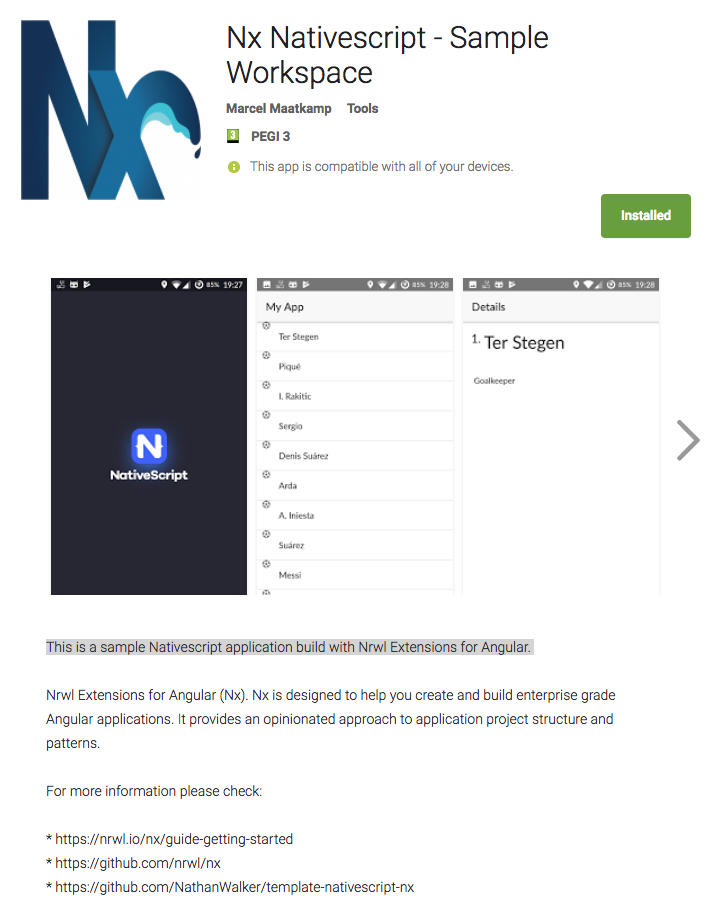
https://play.google.com/store/apps/details?id=org.nativescript.mobileappname
See discussions:
Automatic signing
Set TEAM_ID in build.xcconfig file or pass it as argument:
tns run ios --team-id <TEAM_ID>
Manual signing
It can not be specified in config file and you should pass it as argument:
tns run ios --provisioning <PROVISIONING PROFILE>
You can list availalbe provisining profiles and teams on yhour machine when you leave --provisining empty, for example:
tns build ios --release --for-device --provision
$ yarn install
$ cd apps/mobile-app-name
$ tns appstore upload m.maatkamp@gmail.com \
dvov-jzxm-bbbz-twbc e389cb52-557d-497d-a80c-e96dab78e044 "org.nativescript.workspace"
TODO: These steps for npm compile?
- mobileapp:
- package.json: webpack -> 1.8.0
- AotCompiler -> AngularCompilerPlugin
npm install -save @ngtools/webpack@1.8.0
npm install -save @angular/cli@1.5.0
npm install
node_modules/.bin/update-ns-webpack
npm install
and
$ npm install
$ npm run build-ios-bundle -- --release --for-device
$ tns prepare ios
$ tns build ios
$ tns appstore upload m.maatkamp@gmail.com \
dvov-jzxm-bbbz-twbc e389cb52-557d-497d-a80c-e96dab78e044 "org.nativescript.workspace"
Take screenshots from the following devices in Xcode:
- iPhone X
- iPhone 6 Plus
- iPad Pro 12.
Submit for review and publish application in itunesconnect.
Run ng serve --app=myapp for a dev server. Navigate to http://localhost:4200/. The app will automatically reload if you change any of the source files.
Run ng generate component component-name --app=myapp to generate a new component. You can also use ng generate directive|pipe|service|class|guard|interface|enum|module.
Run ng build --app=myapp to build the project. The build artifacts will be stored in the dist/ directory. Use the -prod flag for a production build.
Run ng test to execute the unit tests via Karma.
Run ng e2e to execute the end-to-end tests via Protractor.
Before running the tests make sure you are serving the app via ng serve.
I have submitted this sample application in the appstore:
| OS | Link |
|---|---|
| Android | 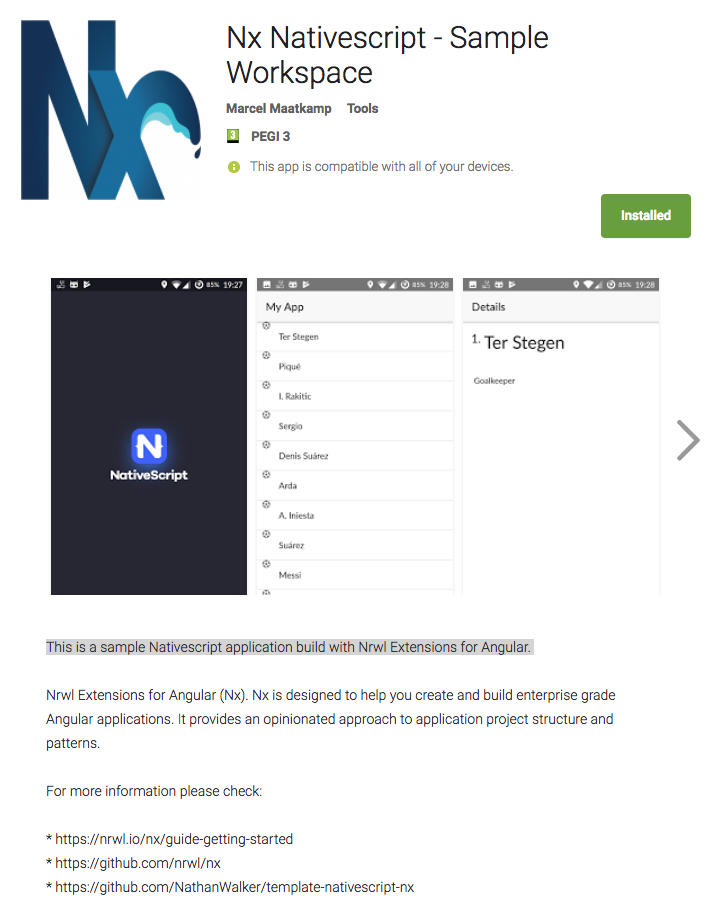 https://play.google.com/store/apps/details?id=org.nativescript.mobileappname |
| iOS |
To get more help on the Angular CLI use ng help or go check out the Angular CLI README.
